New functions in the reminder system of Abacus Accounts Receivable ensure process-oriented and user-friendly work. Thanks to the categorization of documents into the status "open", "sent" or "not reminded", documents can be clearly sorted and filtered. In addition, not only can an entire reminder run be created, but also only individual documents can be notified. It is also possible to create, edit or cancel collective reminders directly in the reminder run. The release of the reminder notices is controlled via the statuses "released" and "not released".
Visual processing and dynamic evaluation
The documents are categorised into the statuses "open", "sent" and "not reminded" and can be evaluated in clear dashboards. The cockpit can be customised dynamically and shared safely at the touch of a button.

Traceable dunning dispatch
Sending reminders by e-mail is now even more user-friendly and transparent. The prepared reminders can be checked by means of preview and adjusted directly in the execution wizard. The document can also be sent as a copy directly to several recipients and the distribution list can be defined individually.
Automation and visualisation
With the Abacus Business Process Engine, the entire reminder process can be individualized and automated and therefore no longer needs to be carried out manually. The Abacus Data Analyser enables the visual processing and dynamic evaluation of the relevant dunning information.
Your benefits with dunning in accounts receivable accounting
The functions in multi-level dunning offer many advantages for collecting open customer documents:
Clearly arranged
With the statuses "open", "sent" and "do not dun", you can see at a glance whether a document is dunned or not and whether the reminder has already been sent.
Efficient
After preparation, the reminders can be quickly checked and adjusted in a clear interface.
Traceable
When and to which e-mail address was the reminder sent? The new reminder displays the information in a comprehensible way.
Process overview multi-level dunning
Preparation
- Check open items
- Create dunning run
Editing
Edit dunning charges and dunning blocks
Release
Check and release reminders
Dispatching
- Print out reminder or send by e-mail
- Complete dunning run
Have we sparked your interest?
We would be happy to advise you individualy on our software solutions. Please fill out our contact form.
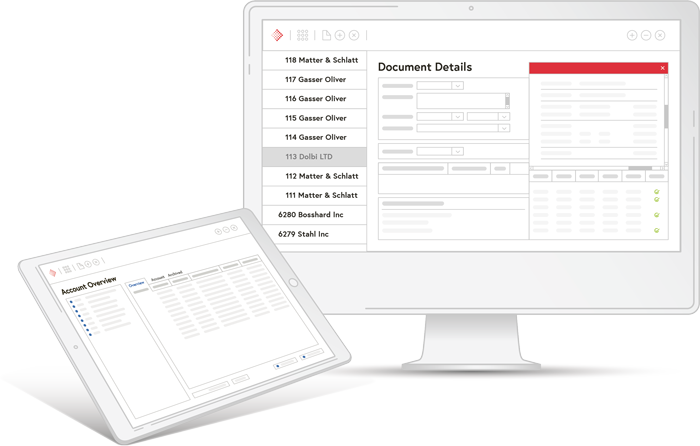
What might also interest you
Financial Accounting
The software for General Ledger, Accounts Payable, Accounts Receivable, Cost Accounting and E-Banking
Factsheet
Multi-level reminders in Accounts Receivable