An existing standing order is executed automatically based on the defined periodicity, while the payment template requires manual execution. Both payment types ensure efficient payment processes and support the accounting department in avoiding input errors and executing payments on time.

Standing orders
A standing order has a specific periodicity and is automatically generated and sent at the selected dispatch time. As the payment is already assigned to an account when the standing order is created and the release process is carried out, no manual intervention is required during execution. This procedure is suitable for regular payments with the same amount, recipient and booking account. Payments that have already been executed and booked can be converted into a standing order with just a few clicks.
Payment templates
Payment templates are entered and saved in Abacus Electronic Banking. In contrast to standing orders, templates are loaded manually and then go through the release process. A payment template can in turn be converted into a standing order with just a few clicks.
Your benefits with standing orders and templates
Abacus Electronic Banking supports the secure processing of your financial transactions and optimises payment transactions. Standing orders and templates offer the following advantages:
Efficient
Increased efficiency through automated execution of standing orders and punctual execution of regular payments.
Time-saving
High degree of automation of standing orders and time savings thanks to pre-defined payment templates.
Qualitative
Minimisation of the error rate during payment entry and account assignment.
Process overview for standing orders and templates
Create new template or new standing order
The first step is to define whether it is a new template or a standing order. A template title or order name is then assigned. In the case of a standing order, the periodicity of execution is defined. Information on the interval, validity, end of term and weekend execution is required.
Add payments or account transfers
As soon as an order or the template exists, payments or account transfers can be added. Payments that have already been entered or executed can be converted into a standing order with just a few clicks.
Release process
In the case of a standing order, the release process is carried out when the new order is created so that it can be executed automatically. Payments that are created using a template go through the normal release process until the payments are executed. If the release is not configured, the release process step is omitted.
Execution
The standing orders are executed automatically according to a defined periodicity. The templates are executed manually.
Have we sparked your interest?
We would be happy to advise you individually on our software solutions. Please fill out our contact form.
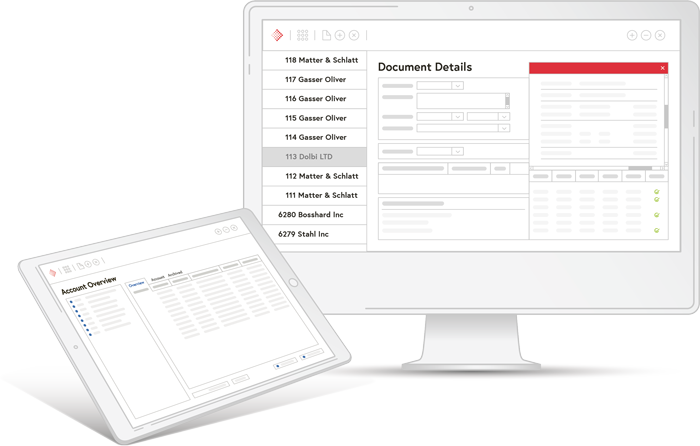
What might also interest you
Electronic Banking
The software for Swiss payment transactions