The AbaClock time clock is an instrument for recording work hours. Additional instruments for time recording are AbaClik, AbaClock, the MyAbacus employee portal, AbaUnit, AbaPoint and the Abacus Business Software - all these recording instruments can be variably combined in Abacus Time Recording. With Abacus Time Recording, employees can enter, retrieve, and view their working hours at any time and from anywhere. Logging in and out is possible from a mobile device, from a fixed location and from a PC. Mandatory breaks can be deducted automatically.
![[Translate to Englisch:] Stempeluhr zur Zeiterfassung.](/fileadmin/ablage/01_bilder/07_tools_apps/abaclock/abacus_abaclock.jpg)
One stationary iPad serves as the terminal on which employees can enter their working times. A terminal consists of an iPad and a badge reader with Near Field Communication Technology (NFC). Multiple AbaClock terminals can be connected to allow employees to clock in or out from different locations. Employees always remain informed about their current target hours, actual hours worked, flextime and holidays. Working hours and absences recorded with AbaClock are synchronized in Abacus Business Software or entered in AbaNinja.
Your benefits with AbaClock
AbaClock fulfils the legal requirements for recording working hours and provides employees with an overview of the hours worked whenever they need it. Thanks to seamless integration into Abacus Business Software or AbaNinja, HR managers can easily administer working times. The AbaClock badge system is also compatible with an existing badge access system.
Simple Easy reporting (In & Out) with real time information
Direct Current attendance list always visible on MyAbacus, AbaClik and in Abacus Business Software
Automated Automatic synchronization with Abacus Business Software
Functions you'll love
Time recording with AbaClock is continuously synchronized with the system.
Meets the legal requirements for collective labour agreements
Your employees must record their working hours as required by law. In practice, working times are often recorded on paper or in Excel tables. This is much easier with AbaClock, eliminating duplicate entries, and with a very low error rate.
Overview of hours worked
Identification at the terminal takes place via contactless NFC badge. Employees can view their current target hours, actual hours worked, flextime and holidays. The employee always has an overview of their working times.
Compatible with Abacus Business Software or AbaNinja
If AbaClock is used in combination with Abacus Business Software, working times are synchronized directly with the Time Recording module or AbaProject. Alternatively, recorded working hours can also be transferred directly to AbaNinja, the free cloud business software.
Time recording without interfaces
- AbaClock communicates directly and automatically with Abacus Business Software
- Multiple terminals for clocking in and out possible
- Central administration of settings in Abacus Business Software
- Combination with AbaClik, MyAbacus, AbaPoint etc. possible
Attendance list
Online users are presented in a list.
Compatible with existing badge access system
The most commonly used RF standards are ISO 15693 and ISO 14443. Legic and Mifare cards are compatible with AbaClock. These are used in Kaba, Mobatime and Zeit AG systems. A compatibility test of the existing badges is recommended before using AbaClock.
AbaClock Monitor
The free basic version of AbaClock offers the possibility to monitor the terminals. In the event of a power or Internet failure, the affected terminals are visible immediately since they can be colour-coded in AbaClock Monitor. A notification by e-mail and Telegram (Chatbot) is supported.
Central administration
Time recording can be adapted to the needs of the company from any AbaClock terminal. The employees' badges are assigned either in the app or in the personnel master data of Abacus Business Software. Due to synchronisation across all terminals, adjustments can be made live at any time.
Integrated and legally compliant
Abacus Time Recording guarantees maximum flexibility. An example: A sales employee comes into the office in the morning and clocks in using the AbaClock badge system. They use the mobile app AbaClik to record their working time while travelling over the lunch break and then again for subsequent customer visits. Back in the office, the employee clocks out for the evening at the AbaClock terminal. Upon arriving home, the working times recorded by the employee's team in the MyAbacus employee portal can be reviewed.
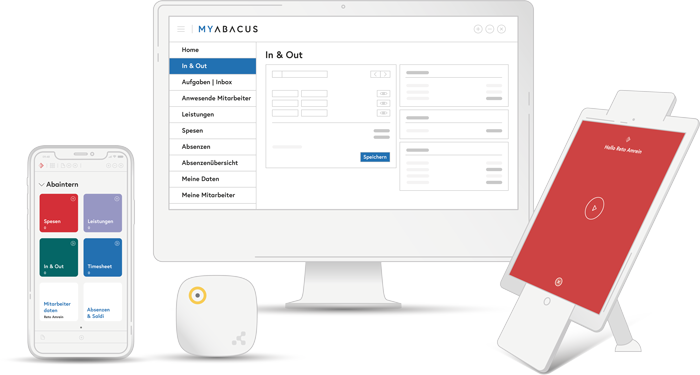
AbaClock in daily use
Find out how HERZOG Küchen AG successfully introduced the processes related to time recording in their company and consequently automated their accounting.